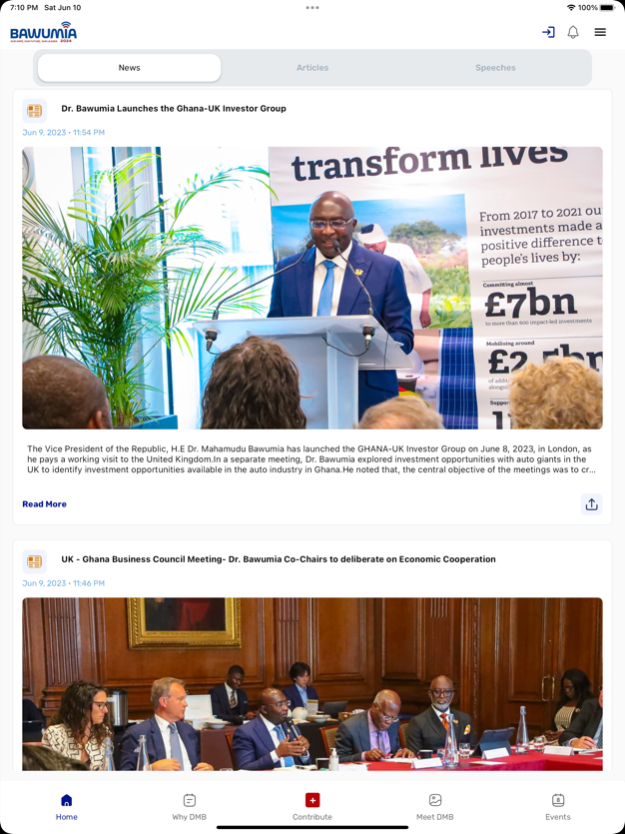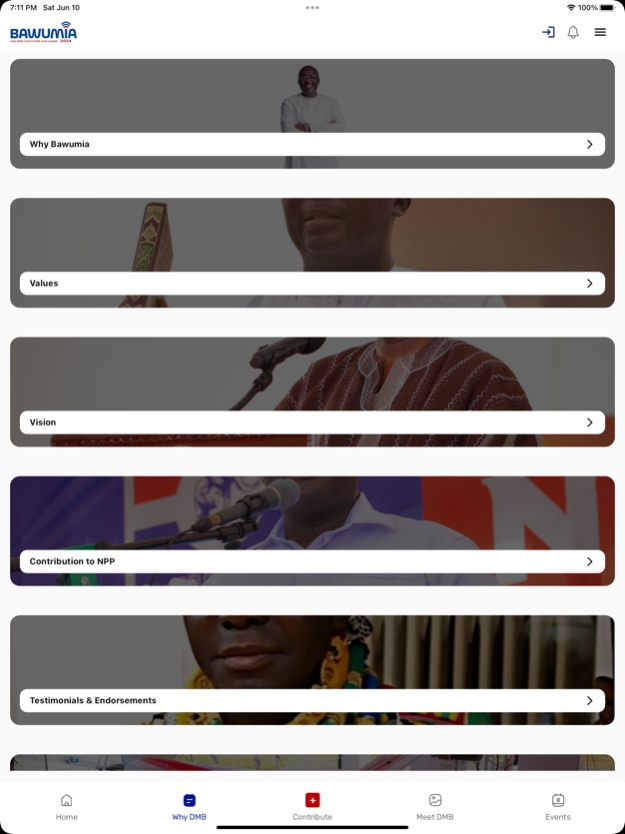Bawumia Connect 1.2.30
Continue to app
Free Version
Publisher Description
Welcome to the official app for our campaign to move Ghana forward.
It is with great humility and honor that I present myself as the Candidate for the flagbearership of the New Patriotic Party (NPP) for the 2024 presidential elections.
As a humble son of Ghana, I am committed to leading this nation towards a brighter future, one that is inclusive and taps into the talents and resources of all its citizens, regardless of their political or religious affiliations. To do this, we need to continue investing in human capital development, build systems, embrace the 4th Industrial Revolution, and diversify our economy.
I believe that in spite of adversities, it is possible to achieve greatness in Ghana. I am committed to sacrifice and work tirelessly to make this a reality. I urge you all to join me in this great mission, to embrace a mindset of possibility, and to work together to build a Ghana that is inclusive, prosperous, and dignified for us all.
Apr 16, 2024
Version 1.2.30
Bug fixes and improvements
About Bawumia Connect
Bawumia Connect is a free app for iOS published in the Newsgroup Clients list of apps, part of Communications.
The company that develops Bawumia Connect is Omni Strategies. The latest version released by its developer is 1.2.30.
To install Bawumia Connect on your iOS device, just click the green Continue To App button above to start the installation process. The app is listed on our website since 2024-04-16 and was downloaded 18 times. We have already checked if the download link is safe, however for your own protection we recommend that you scan the downloaded app with your antivirus. Your antivirus may detect the Bawumia Connect as malware if the download link is broken.
How to install Bawumia Connect on your iOS device:
- Click on the Continue To App button on our website. This will redirect you to the App Store.
- Once the Bawumia Connect is shown in the iTunes listing of your iOS device, you can start its download and installation. Tap on the GET button to the right of the app to start downloading it.
- If you are not logged-in the iOS appstore app, you'll be prompted for your your Apple ID and/or password.
- After Bawumia Connect is downloaded, you'll see an INSTALL button to the right. Tap on it to start the actual installation of the iOS app.
- Once installation is finished you can tap on the OPEN button to start it. Its icon will also be added to your device home screen.